Who would of thought you can use keyboard shortcuts in facebook?
The Facebook shortcuts are browser-specific, so please refer below for your specific browser:
Internet Explorer for PC: Alt + #, then Enter
Firefox for PC: Shift + Alt + #
Safari for Mac: Ctrl + Opt + #
Firefox for Mac: Ctrl + Opt + #
Chrome for Mac: Ctrl + Opt + #
Chrome for PC: Alt + #
Access Keys
0 - Help
1 - Home
2 - Timeline
3 - Friends
4 - Inbox
5 – Notifications
6 – Account Settings
7 - Privacy
8 - About
9 - Terms
m - New Message
Keyboard Shortcuts
c - Comment when on a story in News Feed
j and k - Scroll between News Feed stories
l - like or unlike a selected story
q - search for a friend to chat with
p - Focus on the text box when making a post
/ - Search
Web Messenger:
CTRL + g - Search conversations
CTRL + q - Show/hide keyboard shortcuts
CTRL + Delete - Archive/unarchive conversation
CTRL + j - Mark as spam
CTRL + c - Start a new message
CTRL + i - Go to Inbox
CTRL + u - Go to Other
The Facebook shortcuts are browser-specific, so please refer below for your specific browser:
Internet Explorer for PC: Alt + #, then Enter
Firefox for PC: Shift + Alt + #
Safari for Mac: Ctrl + Opt + #
Firefox for Mac: Ctrl + Opt + #
Chrome for Mac: Ctrl + Opt + #
Chrome for PC: Alt + #
Access Keys
0 - Help
1 - Home
2 - Timeline
3 - Friends
4 - Inbox
5 – Notifications
6 – Account Settings
7 - Privacy
8 - About
9 - Terms
m - New Message
Keyboard Shortcuts
c - Comment when on a story in News Feed
j and k - Scroll between News Feed stories
l - like or unlike a selected story
q - search for a friend to chat with
p - Focus on the text box when making a post
/ - Search
Web Messenger:
CTRL + g - Search conversations
CTRL + q - Show/hide keyboard shortcuts
CTRL + Delete - Archive/unarchive conversation
CTRL + j - Mark as spam
CTRL + c - Start a new message
CTRL + i - Go to Inbox
CTRL + u - Go to Other

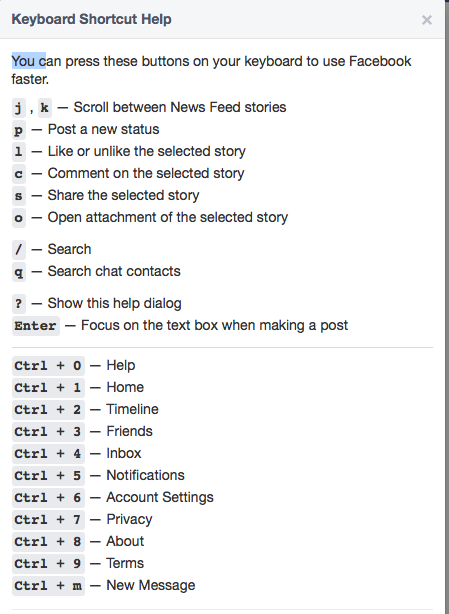

 RSS Feed
RSS Feed
