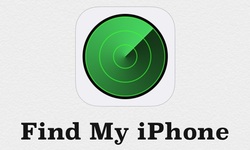
1. If you plan on selling your device or giving it to a friend or family memeber.
2. if you need to restore your device.
3. if you need to send your device into AppleCare to have it serviced.
While we would recommend disabling other iOS 7 features first, such as AirDrop or individually restricting other apps from using your location, you can turn off Find my iPhone in iOS 7 with just a few simple steps.
1. Go to the Settings on your home screen.
So this is How to Turn Off Find My iPhone in iOS 7

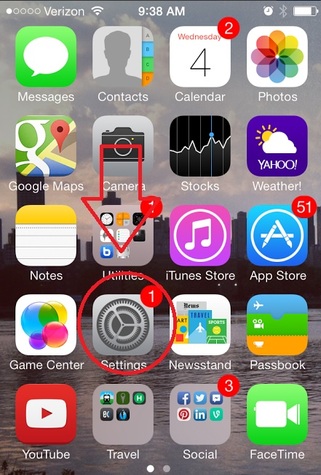

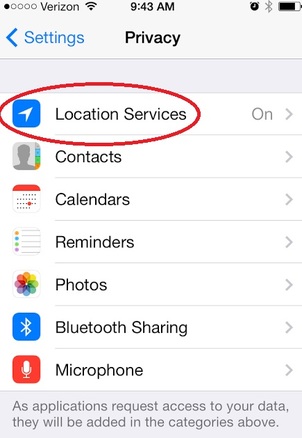



 RSS Feed
RSS Feed
